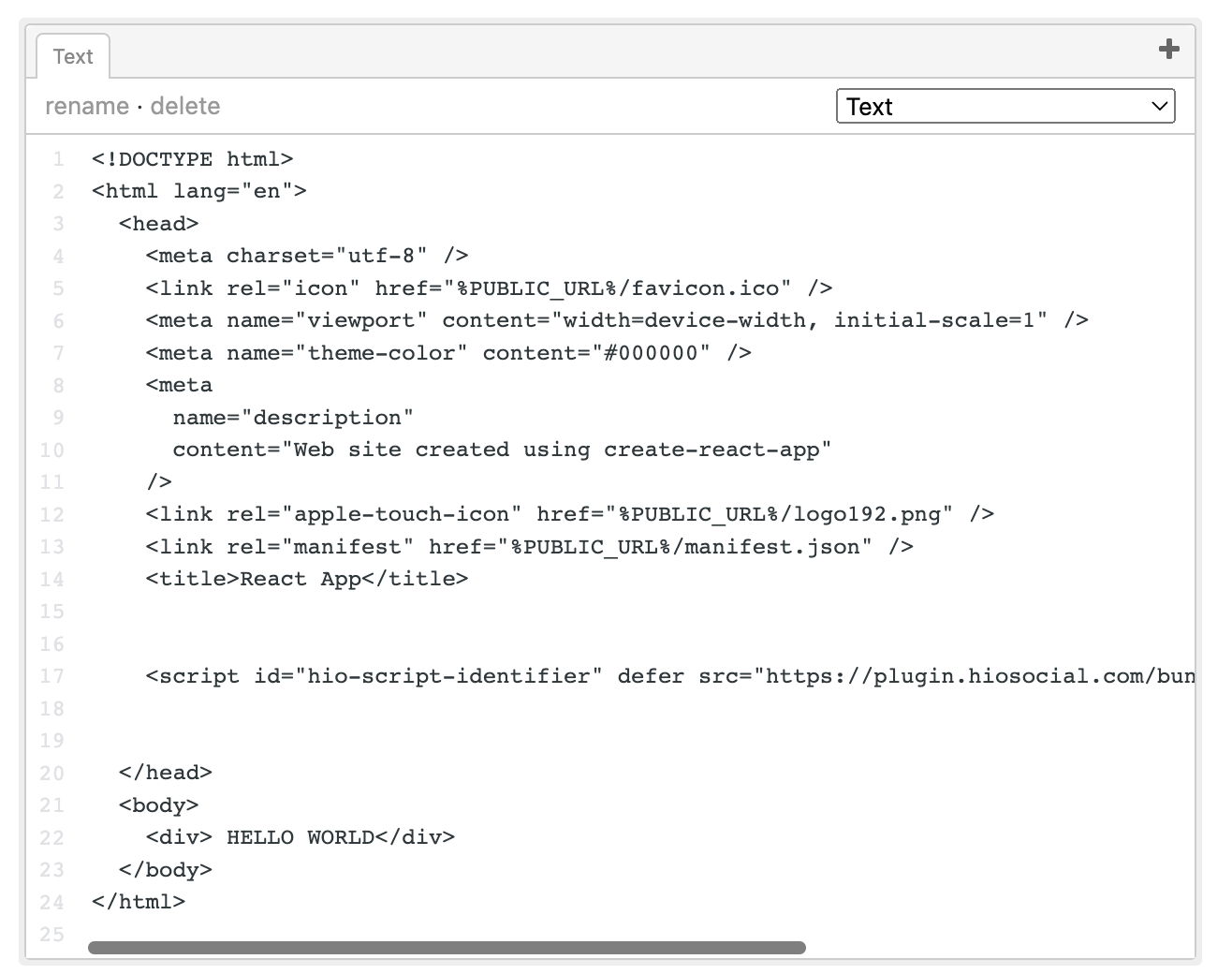- Hovr Help Center
- Integration Documentation
- General Integration
General Installation
STEP 1: Locate code snippet from settings
Your code snippet can be found on your admin account located at app.gethovr.com. (See image below)
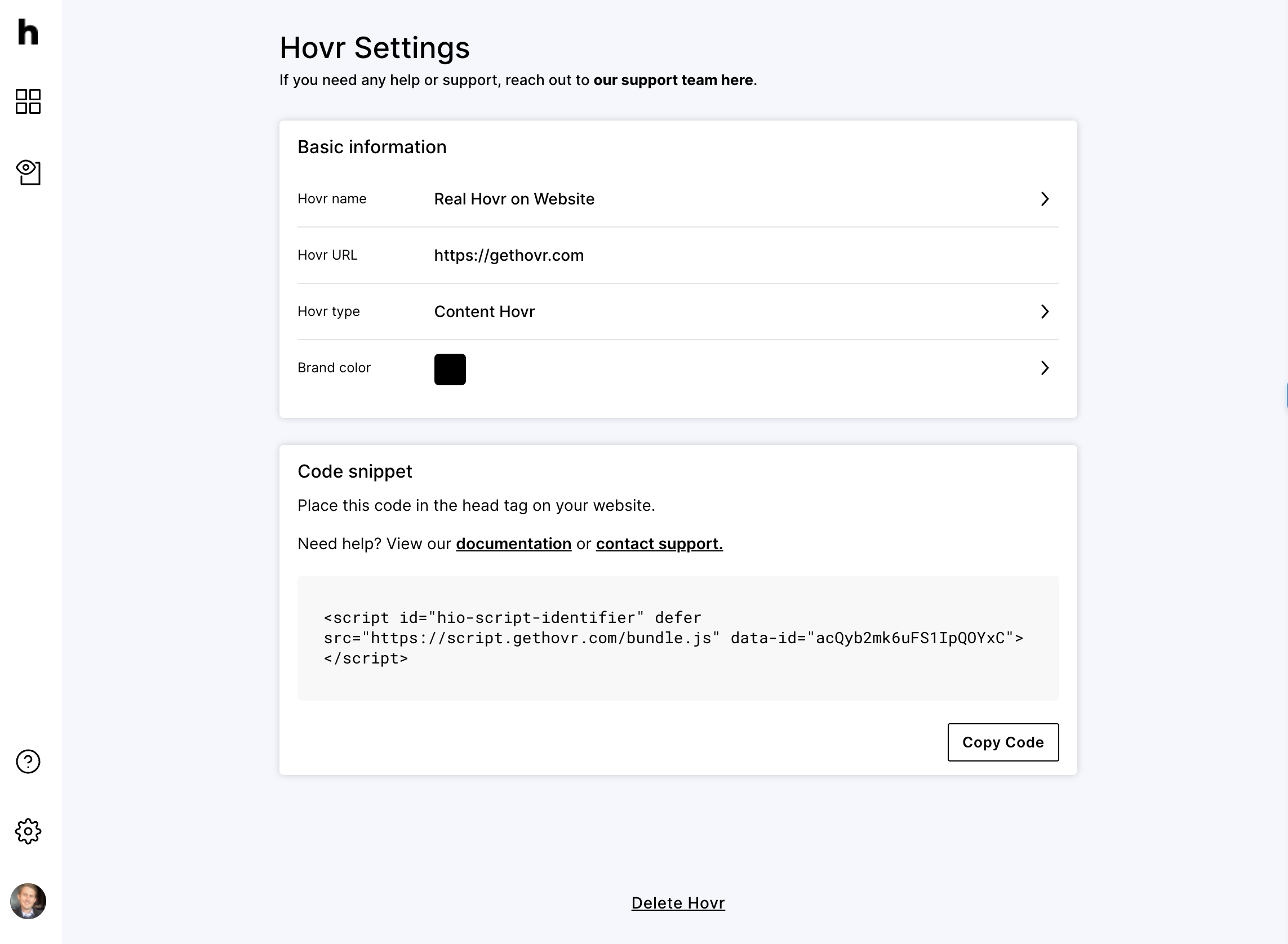
Below is an example code snippet:
<script id="hio-script-identifier" defer src="https://script.gethovr.com/bundle.js" data-id="YOURSITEID"></script>
Step 2: Add code snippet to HTML Head tag
Using the code snippet found in step one paste it between the Head tags of your HTML file. See example below.