How to get started with Submitted Content:
1. When setting up Hovr for a new Site, add your guest-facing Display Name in the "External Display Name" field. For most of our clients, this is the name of their property or brand.
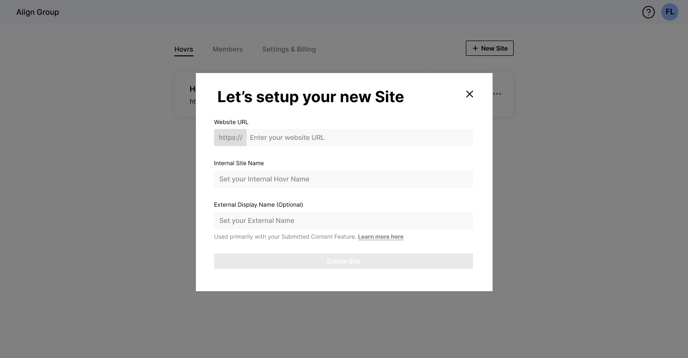
2. If you are working within an existing Site's Hovr, add the Display Name from the Submitted Content tab in your Admin Dashboard.
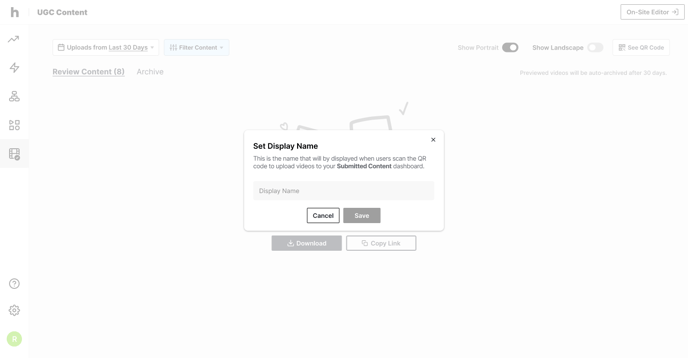
3. Download your QR code or copy your unique Submitted Content link
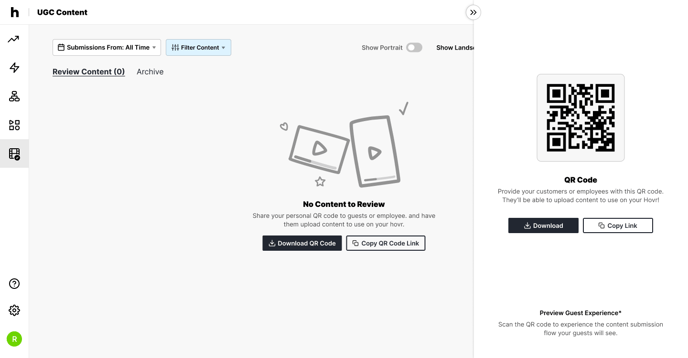
4. Create your Submitted Content strategy. This could include:
-
- On-property flyers at the front desk, elevators, attractions
- Table tents or QR code stickers on restaurant tables or guest room nightstands
- QR code links in guest emails during the stay or post-checkout
- Incentives (raffles, discounts, etc) for content submission
5. Deploy your strategy and watch Submitted Content begin to roll in!