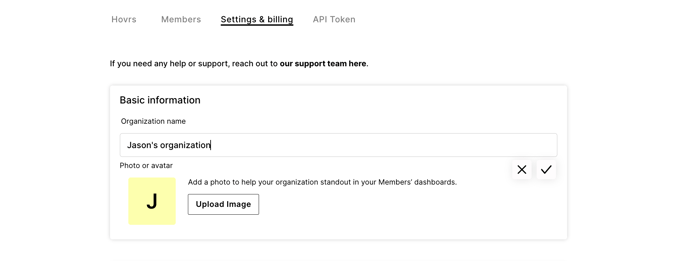From your Hovr Dashboard:
- Select the circular avatar in the upper right corner of your screen
- From the dropdown menu, select “My Organizations”
- Hover over the Organization you’d like to edit and select the “Go to Organization Settings” option
- From here, you can make any necessary changes to your Organization details