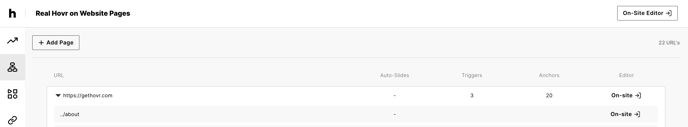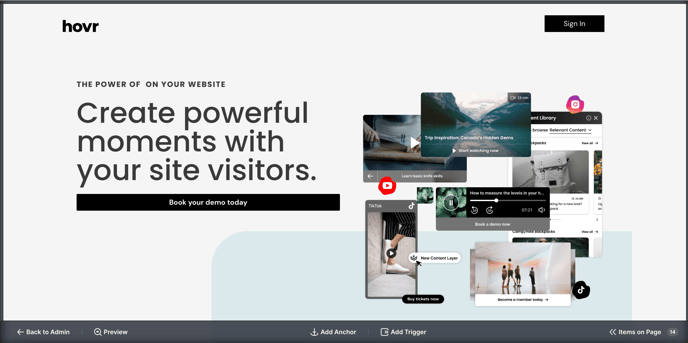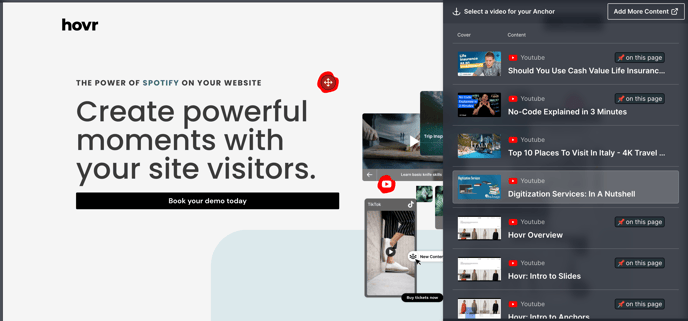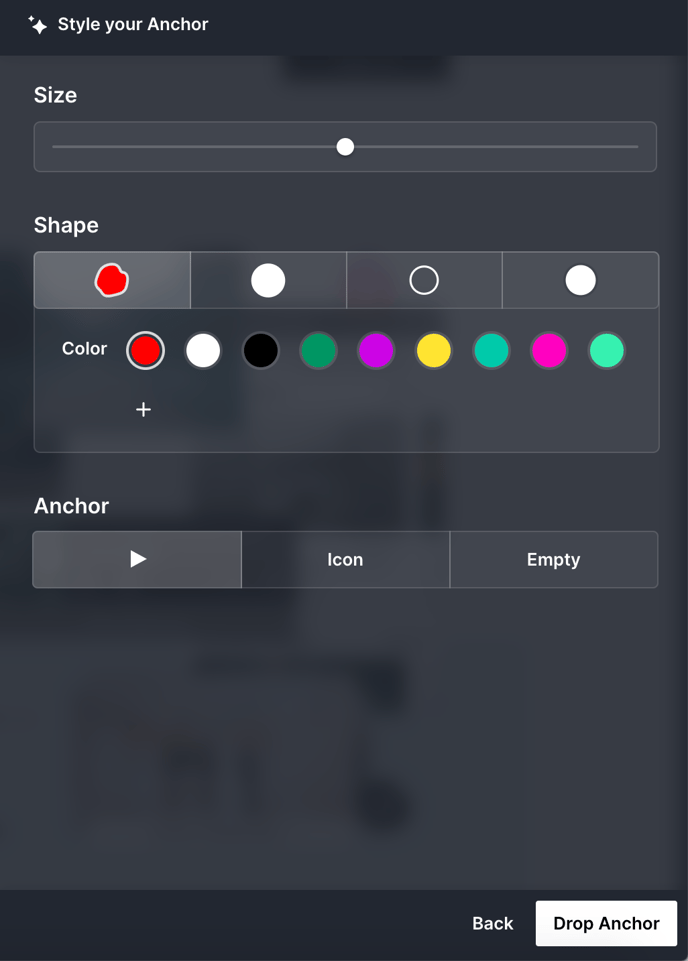In your Hovr Dashboard, click on the "Your Pages" icon on the left navigation bar. Then follow the steps below:
1. Highlight the Page where you would like to drop an Anchor and click "On-Site Editor" on the right side of the screen
2. The Page will open in a new tab with the Hovr On-Site Editor appearing over top
3. From the bottom toolbar, select "Add Anchor"
4. Drag the Anchor icon to the intended place and click to drop it
5. Select the piece of content or Redirect for your Anchor from the drawer
6. Click "Customize"
7. Make your customization selections and click "Drop Anchor"
You've done it! You can now preview, edit, and view stats on your brand new Anchor!