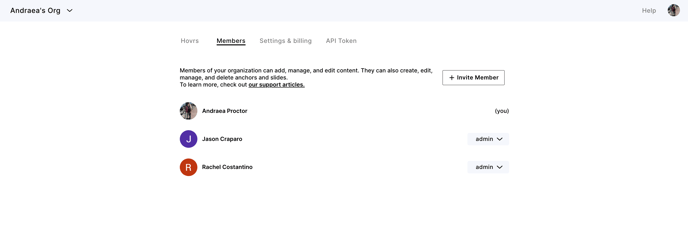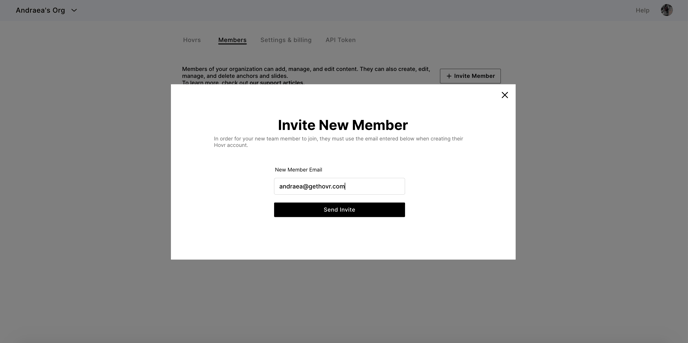From your Hovr Dashboard:
- Select the “Members” tab
- Choose “Invite Member”
- Enter your team member’s email address into the open field
- Select “Send Invite”
- That’s it! Your team member will receive an email inviting them to your Hovr organization. They can also log in directly at app.gethovr.com.