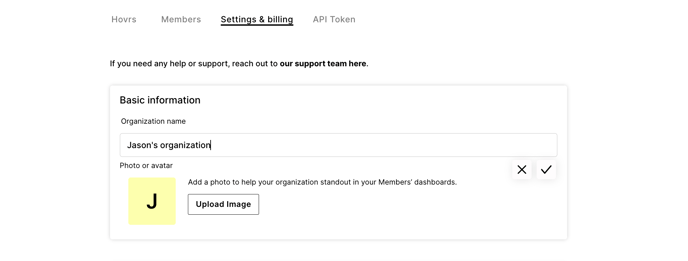Your Hovr Organization's name can be changed in a matter of seconds from the Hovr admin dashboard. Just follow the steps below:
1. Select the correct Hovr organization
2. Click on "Settings & Billing" tab
3. Add your organization name to the "Organization Name" field under "Basic Information"
4. Click on the check mark underneath the Organization Name to save your changes
That's it - you've successfully changed your Hovr organization name!