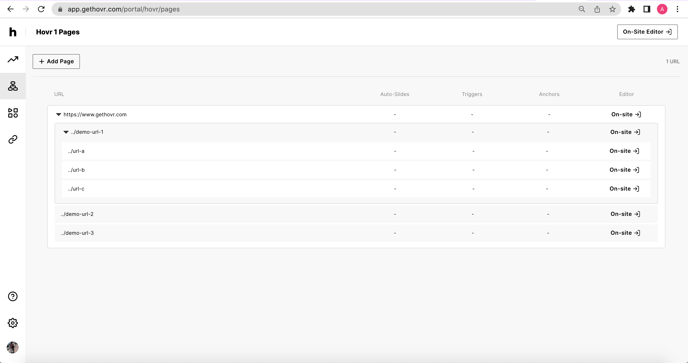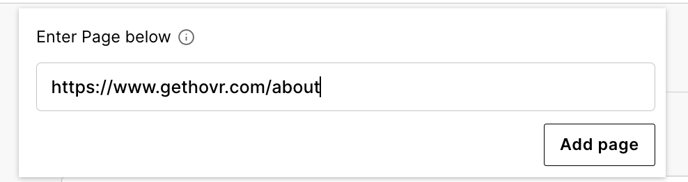Adding Pages to your Hovr Dashboard allows you to customize your site visitor experience. Using the "Your Pages" view, managing your Slides and Anchors per-Page has never been easier!
From your Dashboard:
1. Click on the "Your Pages" icon in the left navigation bar
2. Select "Add Page" at the top of the screen
3. Type or paste your specific URL into the open field
4. That's it - you've added a new Page! Now you're ready to use Hovr's On-Site Editor to add Triggers and Anchors. You'll always be able to preview the items on the page and make edits from this Your Pages view too!